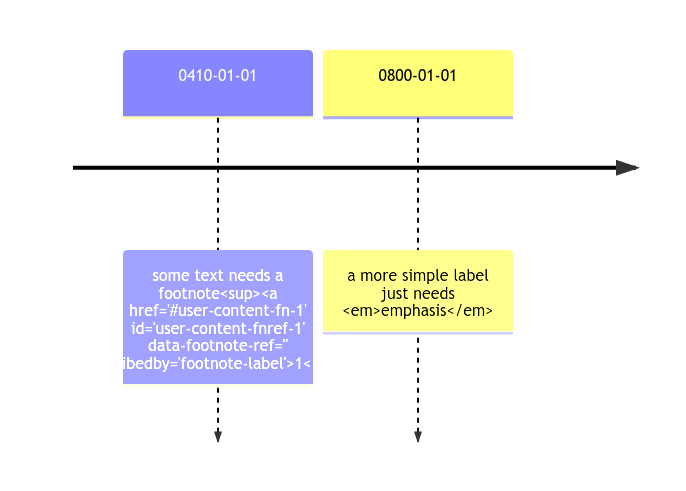-
-
Notifications
You must be signed in to change notification settings - Fork 7.9k
Description
Description
Currently html is allowed in labels for Flow Charts and for Class diagrams, but not for other diagram types. While I have not tested all of them, I have tested with timeline and tags that work in the Flow Chart type do not work in the Timeline type. The timeline labels are a natural spot where I can have a paragraph of text that may desire formatting to include <em> and <strong> tags (for emphasis), <sup> and <a href... >tags (for footnotes), and possibly <ul> and <li> tags.
Right now it attempts to render these as plain text. Sometimes this works, other times, such as the the href case with its quotes in the string, it results in a cut off label.
Steps to reproduce
paste the following diagram into the live editor:
timeline
0410-01-01: some text needs a footnote<sup><a href="#user-content-fn-1" id="user-content-fnref-1" data-footnote-ref="" aria-describedby="footnote-label">1</a></sup>
0800-01-01: a more simple label just needs <em>emphasis</em>
Screenshots
No response
Code Sample
link to Live Editor (which happens to render as the graph in question):
Setup
- Mermaid version: 10.3.0 and 10.3.1
- Browser and Version: Chrome
Suggested Solutions
The implementation in the Flow Chart graph type seems to work.
Additional Context
No response